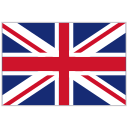© 2025 Axiom Academic All rights reserved.
Online tutoring: How to make a good online course?
Since the pandemic, teaching online has become essential to the business of any teacher. If in 2020, changing the teaching medium was mandatory and gave rise to many improvisations and approximations, today it is time to rationalize our practices and integrate them as one way among many others of teaching. Of course, a digital course requires a different configuration than a face-to-face course.
What facilities do we need? And what elements should be taken into account to make a good online course and thus optimize the experience and its educational potential? This is what we will examine in this article.
Choose the best tools
It seems obvious, but this step is absolutely essential. Unlike a face-to-face course where the student has a notebook where he writes down what he learns as well as the homework to be done for next time, an online course is more flexible - and therefore more difficult for the teacher to keep track of what his student is really doing behind the screen. The framework and organization of the online course must therefore be precise and extremely clear so that the execution is as efficient as possible.
First, you have to think about communication. How do you communicate with your student outside of class? E-mail? WhatsApp? Everything is possible, as long as information can be clearly communicated. Some teachers prefer to keep emails for important course information (e.g. online meeting links, course dates, homework, etc) and use WhatsApp or other messaging services for emergencies. It all depends on the practices of the teachers and the familiarity each has with these tools.
Methodological developments (e.g. help with homework, learning to write down homework in a diary) can be implemented by asking the student to respect certain rules concerning communication (e.g. not to send exercises only by email) in order to avoid confusion. Some textbooks now offer digital platforms where exercises can be done online, with various reminder systems. If your student already uses a platform of this nature as part of his course, the follow-up that you will offer him in tutoring may prove to be easier. If your course is more of a private course where your contribution in terms of knowledge is more substantial, integrating this tool is one of the many options available to you.
Choose the best tools
It seems obvious, but this step is absolutely essential. Unlike a face-to-face course where the student has a notebook where he writes down what he learns as well as the homework to be done for next time, an online course is more flexible - and therefore more difficult for the teacher to keep track of what his student is really doing behind the screen. The framework and organization of the online course must therefore be precise and extremely clear so that the execution is as efficient as possible.
First, you have to think about communication. How do you communicate with your student outside of class? E-mail? WhatsApp? Everything is possible, as long as information can be clearly communicated. Some teachers prefer to keep emails for important course information (e.g. online meeting links, course dates, homework, etc) and use WhatsApp or other messaging services for emergencies. It all depends on the practices of the teachers and the familiarity each has with these tools.
Methodological developments (e.g. help with homework, learning to write down homework in a diary) can be implemented by asking the student to respect certain rules concerning communication (e.g. not to send exercises only by email) in order to avoid confusion. Some textbooks now offer digital platforms where exercises can be done online, with various reminder systems. If your student already uses a platform of this nature as part of his course, the follow-up that you will offer him in tutoring may prove to be easier. If your course is more of a private course where your contribution in terms of knowledge is more substantial, integrating this tool is one of the many options available to you.
Photo de bruce mars sur Unsplash
The tools used during the course are just as important. Whether it's Zoom or Skype or even simply the video function of most messengers, everything is possible if the tool is adapted to our objective. If the lesson is informal, a video call will suffice. For a more structured and more academic course, screen sharing is recommended. Working with a PowerPoint and/or a Word/Google Doc file (which can also replace a whiteboard for taking notes) will give your course a solid base and will assist the student more effectively: the progress of the course and your program can be projected on the screen, as can all finished documents. A more fun interactive lesson will necessarily require collaborative tools: for one thing, a whiteboard where the students can interact. Some platforms even offer direct access to very useful educational applications such as Kahoot. In short, it is a question of exploring, testing, and experimenting to see what best meets the expectations of both the teacher and the student.
Finally, the question arises of how to transmit documents during and after the course. An email is often more effective at the end of the lesson if the student is not very organized (it is also an opportunity to remind them of homework and the next lesson). If the student is more organized, the use of a shared file will be more appropriate (and working directly with a Google Doc if using Google Drive saves time and storage space).
Finally, the question arises of how to transmit documents during and after the course. An email is often more effective at the end of the lesson if the student is not very organized (it is also an opportunity to remind them of homework and the next lesson). If the student is more organized, the use of a shared file will be more appropriate (and working directly with a Google Doc if using Google Drive saves time and storage space).
Photo de Annie Spratt sur Unsplash
During the class
Online courses enjoy enormous popularity: ease, flexibility, what more could you ask for? You can take lessons comfortably installed in an armchair and wearing slippers (we recommend that you dress properly, so forget your pajamas ;-). We open our computer, we get going; we turn it off, the class is over.
Beyond these advantages, the online course should still be considered as a course in its own right, with its own dynamics and its own specificities, different from a face-to-face course.
Here are some important aspects to keep in mind when preparing an online course:
Good luck and good lessons to you!
Online courses enjoy enormous popularity: ease, flexibility, what more could you ask for? You can take lessons comfortably installed in an armchair and wearing slippers (we recommend that you dress properly, so forget your pajamas ;-). We open our computer, we get going; we turn it off, the class is over.
Beyond these advantages, the online course should still be considered as a course in its own right, with its own dynamics and its own specificities, different from a face-to-face course.
Here are some important aspects to keep in mind when preparing an online course:
- Online communication is not the same as face-to-face communication, where the non-verbal aspect plays a crucial role. In a room, you can discreetly welcome a late student while telling him that he is welcome in the group (in terms of group lessons). It is not the same online, so welcoming the student or students is a ritual that should not be overlooked. In the case of large groups, it is easy to forget a student, stuck in his window, and naming each one - as far as possible, of course - is therefore a way of indicating that their presence has been taken into account, which can count for much in the motivation of the student to get involved and to commit to the course. Likewise, do not hesitate to reserve five minutes at the end to clearly specify what the homework is, say goodbye, and have a little chat.
- Concentration during an online course also has nothing to do with what happens during a face-to-face course. It is essential to arrange breaks that can coincide with, for example, the completion of an independent exercise (sent by email or available on the storage platform). The student has ten minutes to do his exercise and get a Coke. You can also integrate an exercise into the course where the student will have to get up and perform a little task. For example: look for an object whose name in English begins with B. He will perhaps look for a book, for example, or his teddy bear. For these same reasons, changing activity every 20 minutes is extremely beneficial: alternating between reading, listening, participation, games and exercises helps to energize the course and maintain attention. If there are several students in the group, placing them in a breakout room is a very popular way of getting them to work in groups.
- Know your computer well. Yes, this advice may seem odd, but who has never experienced last-minute panic: “Which file could I have placed my document in?". Of course, it does not matter… We always end up finding it or finding a solution. But I personally hate to come off as an amateur, so I always prefer to check before the course that all my documents are easily accessible.
Good luck and good lessons to you!